ElasticSearch cacti template
This template provides graphs for ElasticSearch:
- ElasticSearch Memory Usage
- JVM Heap Mem
- JVM non Heap Mem
- JVM Uptime
- JVM Threads
- Search requests
- Indexing requests
- Number of open files
- CPU used by ElasticSearch
- Indeces Storage Size
- Docs in Indeces
- Execution times
- Segments
- Merges
- Gets Count
- Gets Times
Screenshots

Download
Installation and Use
- Download the latest version of this template and extract it
- Copy elasticsearch_stats.rb file to cacti server scripts/ directory. You will need ruby and elasticsearch gem to run this script.
- Open and login to your cacti installation’s console in your browser and choose Import Templates from the menu on the left.
- In the Import Templates section, click Browse button to Import Template from Local File. Navigate to the directory where you extracted this template and choose the cacti_host_template_elasticsearch_host.xml file to be imported. Click Save button to import the template.
- At this point, your template should have been imported successfully. Cacti will list the successfully imported or updated templates as [new] or [updated] or report any XML parsing errors it founds.
Template Configuration and Use
- Open and login to your cacti installation’s console in your web browser and choose Devices from the menu on the left.
- Click Add to Add new device. Fill form as usual only in Host Template select Elasticsearch Host. Press Create.
- Press Create Graphs for this Host, select graphs you want and press Create.
 Keep Things Simple
Keep Things Simple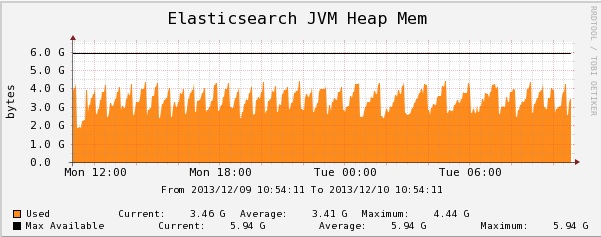
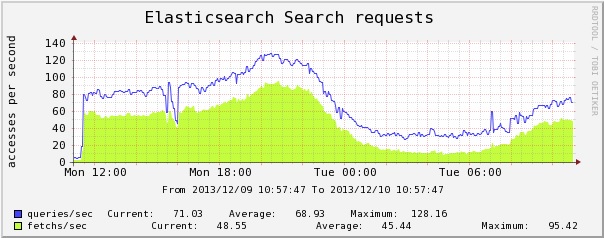
Leave a Reply
You must be logged in to post a comment.