Opcache cacti template
This template provides graphs for PHP Opcache:
- Cached scripts and keys
- Hits and misses
- Used and free memory
- Hash, manual, oom restarts
Screenshots
Download
Installation and use
- Download the latest version of this template and extract it
- Copy stats_opcache.php script to your web server (it should be accessible with url http://<hostname>/stats_opcache.php)
- Open and login to your cacti installation’s console in your browser and choose Import Templates from the menu on the left
- In the Import Templates section, click Browse button to Import Templates from Local File. Navigate to the directory where you extracted this template and import all xml files.
Template Configuration and Use
- Open and login to your cacti installation’s console in your web browser and choose Devices from the menu on the left.
- Select device for which you want to create Opcache graphs.
- Go to Associated Graph Templates table and add all Opcache graph templates.
- Press Create Graphs for this Host on top of the page, select graphs you want and press Create.
 Keep Things Simple
Keep Things Simple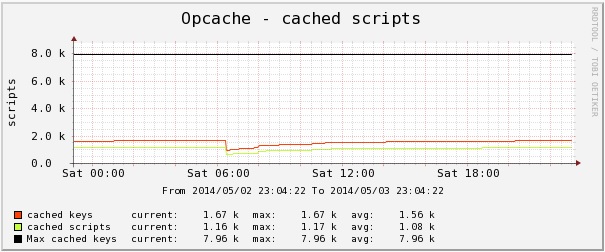
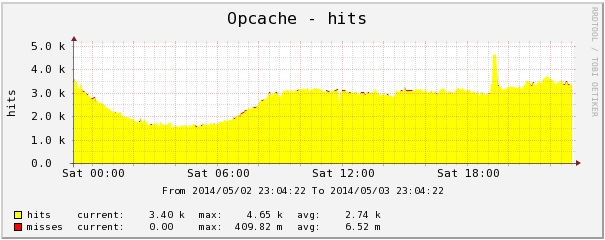
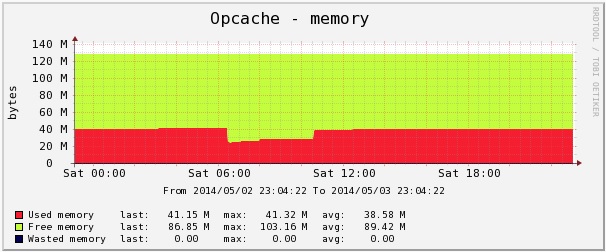
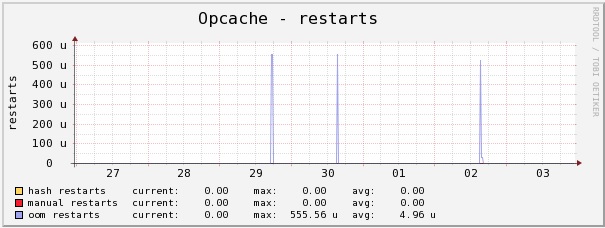
Leave a Reply
You must be logged in to post a comment.